GICXMLLayout
GICXMLLayout以下简称gic,是一个以XML来描述UI的一个库,同时兼有MVVM的功能。gic能够做什么?
- 以XML来描述UI、动画等。
- 纯粹的MVVM
- 支持
数据绑定,类似h5中Vue提供的数据绑定能力 - 支持
模板功能类似于h5中的模板功能。 - 强大的布局系统,甚至提供flex等复杂高效的布局
- 强大的自定义能力,能够使得开发者按照自己的意愿扩展出能够直接使用XML来描述的任意功能。
- 具有局部替换能力,可以对现有项目进行局部替换,使得局部功能具备MVVM+XML的能力。
- 由于是直接采用XML来描述,因此天生具备实时更新的能力
gic的布局系统以及UI系统是基于Texture开发的,因此天生具有强大的性能优势- 最新版本已经支持直接使用JavaScript,具体请查看文档
想要查看gic提供的sample可以直接将项目pull下来,然后在模拟器中运行查看,或者在真机上运行。
最新版本已经支持JavaScript,因此您现在完全可以将整个APP做成一个具备HotPatch能力的应用
下面先给各位看两个例子。
flex布局演示
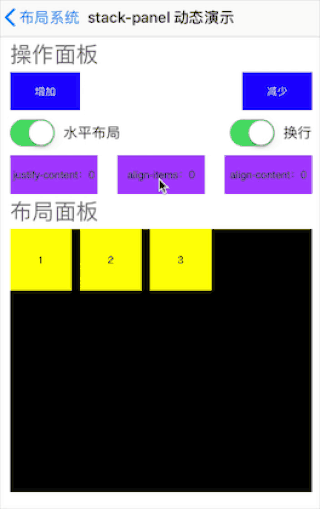
模拟头条Feeds页面
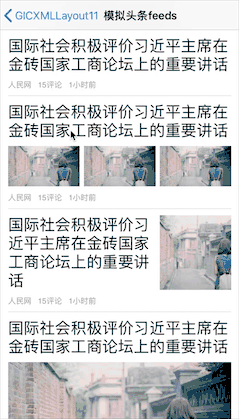
上面模拟了头条7个模板。总共的xml代码也就100多行。
1
2
3
4
5
6
7
8
9
10
11
12
13
14
15
16
17
18
19
20
21
22
23
24
25
26
27
28
29
30
31
32
33
34
35
36
37
38
39
40
41
42
43
44
45
46
47
48
49
50
51
52
53
54
55
56
57
58
59
60
61
62
63
64
65
66
67
68
69
70
71
72
73
74
75
76
77
78
79
80
81
82
83
84
85
86
87
88
89
90
91
92
93
94
95
96
97
98
99
100
101
102
103
104
105
106
107
108
109
110
111
112
113
114
115
116
117
118
119
120
121
122
123
124
125
126
127
128
129
130
131
132
133
134<templates>
<!--基础模板1-->
<template t-name="base">
<stack-panel>
<template-slot slot-name = "content" space-before="10"/>
<!--底部信息-->
<stack-panel is-horizon="1" space="10" space-before="10" space-after="10">
<lable text="人民网" font-color="999999"/>
<lable text="15评论" font-color="999999"/>
<lable text="1小时前" font-color="999999"/>
</stack-panel>
</stack-panel>
</template>
<!--基础模板2-->
<template t-name="base2">
<stack-panel>
<stack-panel is-horizon="1" space-before="10" space="10">
<image size="32" corner-radius="16" url="http://imgtu.5011.net/uploads/content/20170504/5905661493879766.jpg"/>
<stack-panel flex-grow="1" flex-shrink="1">
<lable text="海伟" font-size="14" font-color="191919"/>
<lable text="码农" font-color="999999"/>
</stack-panel>
<dock-panel width="50">
<lable text="关注" font-color="red" font-size="14"/>
</dock-panel>
</stack-panel>
<template-slot slot-name = "content" space-before="10"/>
<!--底部信息-->
<stack-panel is-horizon="1" space-before="10" space-after="10">
<stack-panel width="33%" is-horizon="1" justify-content="1" space="5" align-items="2">
<image local-name="zan"/>
<lable text="21" font-color="191919"/>
</stack-panel>
<stack-panel width="33%" is-horizon="1" justify-content="1" space="5" align-items="2">
<image local-name="zan"/>
<lable text="49" font-color="191919"/>
</stack-panel>
<stack-panel width="33%" is-horizon="1" justify-content="1" space="5" align-items="2">
<image local-name="zan"/>
<lable text="60" font-color="191919"/>
</stack-panel>
</stack-panel>
</stack-panel>
</template>
<!--feed模板1文字模板-->
<template t-name="t1">
<template-ref t-name="base">
<lable text="国际社会积极评价习近平主席在金砖国家工商论坛上的重要讲话" slot-name="content" font-color="191919" font-size="24"/>
</template-ref>
</template>
<!--feed模板2,文字加图片,图片16:9显示-->
<template t-name="t2">
<template-ref t-name="base">
<stack-panel slot-name="content">
<lable text="国际社会积极评价习近平主席在金砖国家工商论坛上的重要讲话" font-color="191919" font-size="24"/>
<stack-panel is-horizon="1" justify-content="3" space-before="10" data-context='[1,2,3]'>
<for>
<ratio-panel width="32%" ratio="0.5625">
<inset-panel>
<image url="http://img5.duitang.com/uploads/item/201204/01/20120401222440_eEjyC.thumb.700_0.jpeg"/>
</inset-panel>
</ratio-panel>
</for>
</stack-panel>
</stack-panel>
</template-ref>
</template>
<!--feed模板3,文字加图片,图片16:9显示,宽度为50%cell宽度-->
<template t-name="t3">
<template-ref t-name="base">
<stack-panel slot-name="content" is-horizon="1">
<lable text="国际社会积极评价习近平主席在金砖国家工商论坛上的重要讲话" flex-grow="1" flex-shrink="1" font-color="191919" font-size="24" />
<ratio-panel width="32%" ratio="0.5625" space-before="10">
<inset-panel>
<image url="http://img5.duitang.com/uploads/item/201204/01/20120401222440_eEjyC.thumb.700_0.jpeg"/>
</inset-panel>
</ratio-panel>
</stack-panel>
</template-ref>
</template>
<!--feed模板4-->
<template t-name="t4">
<template-ref t-name="base">
<stack-panel slot-name="content">
<lable text="国际社会积极评价习近平主席在金砖国家工商论坛上的重要讲话" flex-grow="1" flex-shrink="1" font-color="191919" font-size="24" lines="3"/>
<ratio-panel ratio="0.5625" space-before="10">
<image url="http://img5.duitang.com/uploads/item/201204/01/20120401222440_eEjyC.thumb.700_0.jpeg"/>
</ratio-panel>
</stack-panel>
</template-ref>
</template>
<!--feed模板5-->
<template t-name="t5">
<template-ref t-name="base2">
<stack-panel slot-name="content">
<lable text="国际社会积极评价习近平主席在金砖国家工商论坛上的重要讲话" flex-grow="1" flex-shrink="1" font-color="191919" font-size="24" lines="3"/>
<ratio-panel ratio="0.5625" space-before="10" width="200">
<image url="http://img5.duitang.com/uploads/item/201204/01/20120401222440_eEjyC.thumb.700_0.jpeg"/>
</ratio-panel>
</stack-panel>
</template-ref>
</template>
<!--feed模板6-->
<template t-name="t6">
<template-ref t-name="base2">
<stack-panel slot-name="content">
<lable text="国际社会积极评价习近平主席在金砖国家工商论坛上的重要讲话" flex-grow="1" flex-shrink="1" font-color="191919" font-size="24" lines="3"/>
<stack-panel is-horizon="1" justify-content="3" space-before="10" data-context='[1,2,3]'>
<for>
<ratio-panel width="32%" ratio="0.5625">
<image url="http://img5.duitang.com/uploads/item/201204/01/20120401222440_eEjyC.thumb.700_0.jpeg"/>
</ratio-panel>
</for>
</stack-panel>
</stack-panel>
</template-ref>
</template>
<!--feed模板7-->
<template t-name="t7">
<template-ref t-name="base2">
<stack-panel slot-name="content">
<lable text="国际社会积极评价习近平主席在金砖国家工商论坛上的重要讲话" flex-grow="1" flex-shrink="1" font-color="191919" font-size="24" lines="3"/>
<stack-panel is-horizon="1" space-before="10" space="10" align-items="2" background-color="efefef">
<ratio-panel width="80" ratio="0.75">
<image url="http://img5.duitang.com/uploads/item/201204/01/20120401222440_eEjyC.thumb.700_0.jpeg"/>
</ratio-panel>
<lable text="环球网:中国巴基斯坦加油!会哭会的哈哈但是上帝大大所大多撒多扫地哈哈是的哈哈" flex-grow="1" flex-shrink="1" font-size="14"/>
</stack-panel>
</stack-panel>
</template-ref>
</template>
</templates>上面代码是使用
template来实现各个模板样式,您可以看到,相比于使用OC代码来写Cell,然后计算cell的height那样的方式来说,使用XML来写代码量是几何倍数的降低,你完全不需要计算cell的高度、设置cell的identifystring,由于gic支持数据绑定,因此完全可以纯MVVM模式来开发。非常的方便。
gic主要是解决了在iOS上开发UI费时费力的问题,而在使用gic的时候,你无需费心计算UI的frame,也无需使用autolayout布局。你可以看下sample中的一个模拟头条Feeds的例子,里面模拟了头条的8个模板,而实际用来描述UI的xml代码只需要100多行就能搞定,你无需计算cell的高度,也无需设置cell的identifystring,这个如果你采用autolayout、或者frame布局的情况下是不可能做到的(虽然底层还是iOS的frame那一套),而且gic得益于Texture,在性能已经有了大幅度的优化,你可以在真机上跑下看看,滑动的时候没有卡顿的情况,用instrument的coreAnimation测试也不会有性能问题。你也可以横屏试试,横屏的时候会自动重新布局,而且没有任何的性能问题,在模拟头条feeds那个例子中,图片使用的是比例布局,你如果横屏的话,图片也会按照比例重新布局。
gic在布局系统上采用的是Texture布局系统,因此可以完整的支持flex布局,还有比例布局,停靠布局等一些常用的布局。通过不同的布局组合,可以实现很多复杂的布局。
使用gic,你可以使用纯粹的MVVM模式来开发,在viewmodel中你无需直接跟UI打交道,全部使用数据绑定来实现,就像h5中使用vue开发那样的简单。
除看之下,您可能会觉得跟RN、weex等比较像,但是gic库的开发初衷并不是去替代RN、weex,gic的开发初衷就是简化iOS的开发,由于使用xml来写界面,因此顺带着具备远程更新UI的能力。如果您仔细看了例子中的模拟头条Feeds这个例子,您就会发现,写一个Feeds类的界面是多么的方便、高效率。而且依托于Texture,在性能上也有较大的优势。
您可以直接运行项目中的sample,直观的感受下gic库的优势。
事实上,gic也是有跨平台的潜力的,因为最起码对于UI层来说,gic就是一个元素、属性的map工具,因此在安卓上也能实现。
安装
- 在项目的podfile中添加如下代码:
1 | pod 'GICXMLLayout' |
- 然后执行
1 | pod update |
在AppDelegate 的
didFinishLaunchingWithOptions方法下,注册所有元素。所有元素包括UI元素以及核心元素1
2// 注册gic类库默认所有元素
[GICXMLLayout regiterAllElements];或者你可以只注册核心元素即可。
1
[GICXMLLayout regiterCoreElements];
但是这样一来UI元素就必须全部使用你自定义的元素才行。
解析xml文件。通过
GICXMLLayout的parseLayoutPage直接解析一个页面1
2
3
4
5NSData *xmlData = [NSData dataWithContentsOfFile:[[[NSBundle mainBundle] bundlePath] stringByAppendingString:@"/IndexPage.xml"]];
[GICXMLLayout parseLayoutPage:xmlData withParseCompelete:^(UIViewController *page) {
UINavigationController *nav =[[UINavigationController alloc] initWithRootViewController:page];
self.window.rootViewController =nav;
}];或者你可以通过
GICXMLLayout的parseLayoutView解析一个view,然后将该view替换到已有的view之中。