模板
template只是适用与xml中,顾名思义,template可以将元素作为模板定义起来,然后在需要使用的地方直接应用这个模板即可。所有的template你必须要定义在templates下面,templates可以接受N个模板,你需要对每个模板设置一个t-name的属性,这个属性表示该模板名称,在引用的时候使用名称来引用。
具体不多说了,如果你做过h5开发的话,你就知道template的妙用了。下面直接上例子:
例子
普通模板定义
1
2
3<template t-name="desc">
<lable text="{{ }}" space-after="5" space-before="5" font-size="25" font-color="666666"/>
</template>引用模板
1
<template-ref t-name="desc" data-context="我是模板1"/>
模板插槽。如果你用过vue的话,那么你肯定对里面的component很熟悉了,里面有一个slot(插槽)功能,你可以理解为占位符,什么意思呢?就是你在引用模板的时候,可以将其他元素插入模板的占位符中。并且所有的属性可继承,只需要将该元素设置
slot-name的属性,用来标识该替换到哪个插槽即可。当然你可以在模板中添加N个slot1
2
3
4
5
6<template t-name="t3">
<stack-panel space-after="5" space-before="5">
<lable text="{{}}" font-size="20" font-color="red"/>
<template-slot slot-name = "content" space-before="10"/>
</stack-panel>
</template>引用模板
1
2
3<template-ref t-name="t3" data-context="我是模板3,具有模板替换功能">
<lable text="我是slot" font-size="14" slot-name = "content" font-color="red"/>
</template-ref>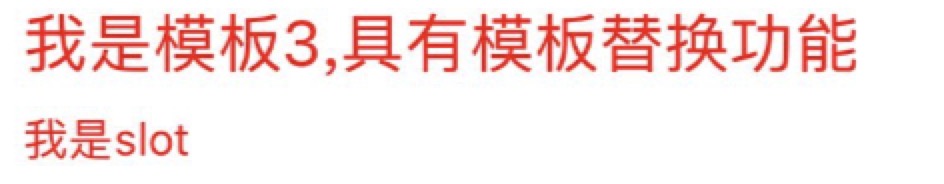
嵌套模板。嵌套模板你可以理解为从一个基类派生出N多的子类。每个子类都带有父类的功能,但是又自带有自己的功能。嵌套模板其实也是采用模板插槽来实现的。
1
2
3
4
5
6
7
8
9
10
11
12<template t-name="t3">
<stack-panel space-after="5" space-before="5">
<lable text="{{}}" font-size="20" font-color="red"/>
<template-slot slot-name = "content" space-before="10"/>
</stack-panel>
</template>
<template t-name="t4">
<template-ref t-name="t3">
<lable text="我是slot2,模板嵌套" font-size="14" slot-name = "content" font-color="red"/>
</template-ref>
</template>引用模板
1
<template-ref t-name="t4" data-context="我是嵌套模板"/>
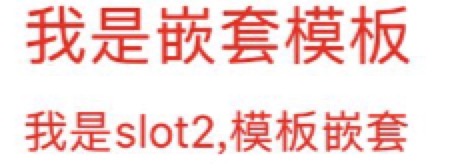
总结
模板技术可以为你省去很多的重复代码,这个其实相当于代码中的重构。而嵌套模板对于Feeds类的应用尤其有用。template-ref元素的t-name属性是支持绑定的,因此可以根据数据源的直接绑定到不同的模板上。比如我定义了两个不同的模板
1 | <templates> |
然后你可以在引用的时候使用绑定来引用不同的模板。
1 | <list separator-style="1"> |
是不是非常简单,相对于我们在iOS中采用老方法吭哧吭哧一个cell一个cell去写,而且还要手动去计算cell高度,等等一些复杂的实现,采用模板技术可以说是异常的简单,这将省去你大把的开发时间。这可以使得你有更多的时间放在业务逻辑上。